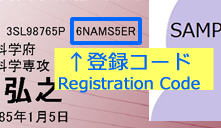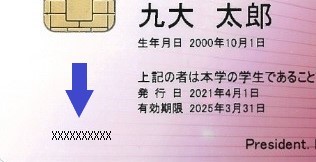About ID-Room
IT plays an important role for university activities. To be better performance for protected IT services, Information Infrastructure Initiative (i-Cube, for short) constructs the campus authentication platform, and have been issued "SSO-KID" to every university staffs and faculties since 2007. The i-Cube has been integrating user authentication of protected information services into SSO-KID based authentication system. Integrated authentication platform may realize easy, trustworthy, and secure protected services.
SSO-KID is acronyms of "Single Sign-On Kyushu university ID". SSO is a property of access control of multiple, related, but independent software systems. A user logs in once and gains access to all systems without being prompted to login.
ID-Room mission
・ Issue of SSO-KID to employees, and managment of user account
・ Provice authentication system to various university services
・ Contact of digital certificate request
Contents
- Confirm your SSO-KID (for student)Confirm with your student ID card.
- Confirm your SSO-KID (for faculty and staff)Confirm with your SSO-KIDcard.
- Account ActivationActivate your account.
- Password Change
- Password ResetReset the password yourself.
- QMAX (Staff only)Mtrix Password Authenication System
How to confirm your own ID (for student)
You have two IDs. Common ID (SSO-KID) and Student ID.
Prepare your Student ID Card, and check below.
Confirm your Common ID (SSO-KID)
|
|
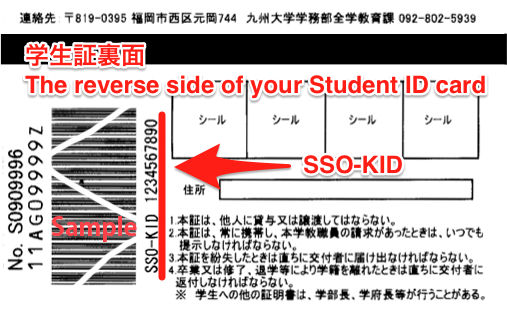 |
Confirm your registration code
|
Please confirm the surface of the IC student ID card. |
Non-degree student (research student,special student,auditing student,subject student)
SSO-KID and registration code will be announced at the student office which you belong.
How to confirm your own ID (for faculty and staff)
The common ID at Kyushu University is called "SSO-KID".
When you come to Kyushu University as an employee, we send to you via personnel section of your department.
1.Receive the SSO-KID card
|
We deliver your SSO-KID card to your personnel section. |
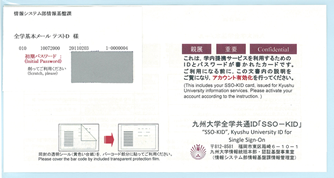 |
2.Confirm your SSO-KID number
|
Open the envelope, and confirm the entries on this card. |
 |
3.Confirm your registration code
|
A Registration Code (It was called "Initial Password" on the old system) is covered with scratch-off. |
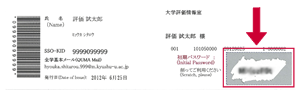 |
Registration (Account Activation)
Before you use authentication system for the first time, you should activate your SSO-KID.
The languages which can be used in this system are Japanese and English.
If the OS or browser in your PC is used other languages, you should choose "English" at the following URL.
|
1. Access password change site. |
 |
Password Change
You can change your password on the following page.
Changing Password (Click here)
You must keep safety your SSO-KID and password.
The languages which can be used in this system are Japanese and English.
If the OS or browser in your PC is used other languages, you should choose "English" at the above URL.
Your password must include a combination of non-alphanumeric symbols, numbers, and letters (upper and lower case).
Your Password must be at least 8 and most 64 charactores long. ( 8 <= Password length <=64 )
Password characters are:
Alphabet: A B C ... Z, a b c...z
Number: 1 2 3 4 5 6 7 8 9 0
Symbols: ! " # $ % & ' ( ) * + - . / : ; < => ? [ @ ] ^ _ ` { | } ~
Can't use Yen-sign(\), back-slush (/), space( ), and double-quote(").
Password Reset
If you are registering as a reminder you can reset your password yourself.
The languages which can be used in this system are Japanese and English.
If the OS or browser in your PC is used other languages, you should choose "English" at the following URL.
|
1. Access password change site. |
 |
Matrix Password Authentication System (QMAX)/ Staff Only
i-Cube provides Matrix Password Authentication system (QMAX) for secure serivces.
QMAX is a reverse web proxy type SSO system.
If you have IC staff card, you can access following sercies via QMAX.
| Service | URL | Remarks |
|---|---|---|
| Campusmate-J | https://qmax.iii.kyushu-u.ac.jp/ku-portal/ |
Faculty only |
| Groupware for clerk | https://qmax.iii.kyushu-u.ac.jp/jimu/ | Clerk only |
| Researcher's Activity Developments & Reports System | https://qmax.iii.kyushu-u.ac.jp/hyoka/ |
Faculty only Research related items only |